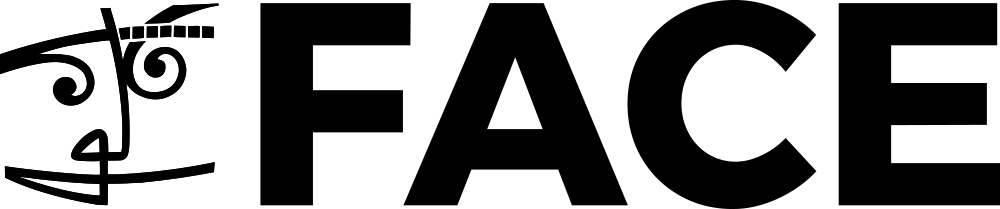- Home
- FACE MI
- Instrument retail solutions
- Effect pedals
- Guitar effects
- Stompboxes
- Walrus Audio 2 Channel Switch
Article number:
36836
EAN:
852732006214
Walrus Audio 2 Channel Switch

Use the 2-channel remote switch to control the Descent’s two foot switches. This feature allows you to place the Descent at the back of your pedal board and run the small remote control switch to the front of your board; freeing up real estate on your board’s front row. To use the Remote option with this 2-channel remote switch, a TRS cable is required.
For the Descent this pedal remotely controls the Preset footswitch and the Bypass foot switch.
Preset Footswitch –Changes between presets
Bypass Footswitch / Preset Save – Push down Bypass to turn the pedal on and off. To save a setting and add the setting to your bank of presets, hold the Bypass footswitch down until the ‘Preset’ LED flashes.
***Check our DOWNLOADS section below for more info.***
Read more
For the Descent this pedal remotely controls the Preset footswitch and the Bypass foot switch.
Preset Footswitch –Changes between presets
Bypass Footswitch / Preset Save – Push down Bypass to turn the pedal on and off. To save a setting and add the setting to your bank of presets, hold the Bypass footswitch down until the ‘Preset’ LED flashes.
Dimensions and power consumption:
14,6 x 8,9 x 6,6 cm (W x D x H) N/A mAIn the box:
***Check our DOWNLOADS section below for more info.***
Read more
Use the 2-channel remote switch to control the Descent’s two foot switches. This feature allows you to place the Descent at the back of your pedal board and run the small remote control switch to the front of your board; freeing up real estate on your board’s front row. To use the Remote option with this 2-channel remote switch, a TRS cable is required.
For the Descent this pedal remotely controls the Preset footswitch and the Bypass foot switch.
Preset Footswitch –Changes between presets
Bypass Footswitch / Preset Save – Push down Bypass to turn the pedal on and off. To save a setting and add the setting to your bank of presets, hold the Bypass footswitch down until the ‘Preset’ LED flashes.
***Check our DOWNLOADS section below for more info.***
Read more
For the Descent this pedal remotely controls the Preset footswitch and the Bypass foot switch.
Preset Footswitch –Changes between presets
Bypass Footswitch / Preset Save – Push down Bypass to turn the pedal on and off. To save a setting and add the setting to your bank of presets, hold the Bypass footswitch down until the ‘Preset’ LED flashes.
Dimensions and power consumption:
14,6 x 8,9 x 6,6 cm (W x D x H) N/A mAIn the box:
***Check our DOWNLOADS section below for more info.***
Read more
Specifications
| Country of origin | US |
| Weight (kg) | 0.16 |
| Color | Seafoam |
| Power consumption (mAh) | N/A |
| Effect type | External FS |
| Voltage | 9V |
| Brand | Walrus Audio |