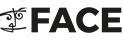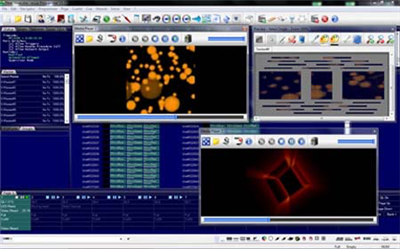e:cue LAS Premium 7.0
Item No
30276
- Program precision timing of lighting scenes - Precisely, define transitions between cues, wait times, and fade in/out times, to the millisecond, for the perfect lighting show.
- Configure 1:1 pixel mapping of video content - Instantly map each video pixel to each LED node for video-to-lighting installations.
- Preview lighting projects with Imagine - Preview your project using the built-in, DirectX 2D visualizer or use the Imagine software tool to preview the lighting show in 3D.
- Arrange lighting fixtures in your project plan intuitively - Using the Patchelor tool, users can easily map the lighting fixtures using a background picture of the project for intuitive planning. The file generated by this powerful tool is later used by the software lighting designer tool and visualizer tool.
- Advanced Remote Device Management - supporting full E1.20 RDM standard support.
- Create complex shows with multiple videos, graphics and moving text with Emotion FX - Place, rotate and scale video, images and scrolltext dynamically incl. alpha channel, use transitions for videos, use imaging effects for videos and graphics, display mix full-screen on external systems.
- Organize and group fixtures - Cluster fixtures and individual LEDs for easier access and management of large lighting installations with several sections. Users can name fixture groups for better organization and ease of programming.
- Use the same lighting desk features on a PC - Familiar features used in lighting desks such as cues, cue lists, sub-masters, grandmasters, and faders make it easy for experienced programmers and lighting designers to learn e:cue software and use the same features on a PC and on the Lighting Control Engine.
- Create animations using Wizards - Easily generate chasers, dynamic scrolling text, graphic animations, and map video content using software wizards.
- Program time and date triggers - Use specific date and time triggers in three calculation modes to start lighting shows based on sunrise, sunset, specific holidays including full support for daylight savings functionality and other time-related triggers.
- Use the Sequencer to compose shows with a visual timeline - The Sequencer, as an intuitive timeline sequencing tool, displays video as single frames and audio data as a waveform, and can record manually evoked events.
- Combine functional and creative lighting - Use intelligent DMX512 and DALI lighting control in one application, with a single graphical user interface over mobile devices.
- Control large numbers of DMX512/RDM channels and pixels - Design simple to complex lighting shows requiring control of up to 65,536 DMX512/RDM channels up to 25,000 RDM fixtures or control up to 750,000 RGB pixels with Emotion FX via e:net and Butler DMX512/RDM output devices.
- Integrate Input/Output signals for external triggering - Allows integration of external control devices through various protocols to initiate various functions in the softw
Description
The e:cue Lighting Application Suite is a collection of software applications used to program the most creative lighting designs. The Lighting Application Suite includes innovative and intuitive tools to design simple to complex lighting and video shows, position lighting fixtures in a project plan, and configure e:cue and external devices in the control system. In addition to that, you can also program special lighting effects, video-to-light pixel mapping, visualization of the lighting installation, and special triggering and automation features.
Set up a remote, user-oriented application interface with the Action Pad - Access the Lighting Application Suite remotely through a wide range of different devices: iPhone, iPod Touch, iPad or PC browser (Explorer, Firefox or any other browser with Flash support).
System requirements:
Set up a remote, user-oriented application interface with the Action Pad - Access the Lighting Application Suite remotely through a wide range of different devices: iPhone, iPod Touch, iPad or PC browser (Explorer, Firefox or any other browser with Flash support).
System requirements:
- CPU with SSE1 support (AMD Athlon64 or higher, Intel Pentium 4 or higher), e.g.: Pentium 4 3.2 Ghz, Pentium D 2.66 Ghz or AMD Athlon 64 3000+
- Microsoft Windows Vista Professional SP1 32bit, Windows 7 Professional 32/64bit (Programmer) or Windows 10 32/64bit (Programmer)
- DirectX9.0c (from 5.3 included in Package)
- 8 GB Memory, 100 MB disk space
- DirectX9-compatible graphics adapter with 128 MB RAM (for Emotion FX ) and Pixel Shader 2.0b support, 1024x768 minimum display resolution, e.g.: 128 MB PCIe NVIDIA GeForce 6600 GT, ATI Radeon x1950
- The Lighting Application Suite supports external devices with open interfaces (Ethernet, RS-232, MIDI etc.), devices with vendor-specific interfaces and drivers are not supported.
| License Dongle | Non (Standard) | Premium | Enterprise |
|---|---|---|---|
| DMX Universes (e:cue devices) | 4 | Max | Max |
| Automation Credits (ActionPad, Midi...) | - | 1 | 10 |
| DMX Credits (ArtNet, sACN) | - | - | 1 |
| Dongle can be upgraded | - | Yes | Yes |
| SYMPHOLIGHT License | - | - | Yes |
| Butler Show upload | - | Yes | Yes |
| Trigger | - | Yes | Yes |
| Media Player | - | Yes | Yes |
| Scripting | - | Yes | Yes |
| Timeline | Yes | Yes | Yes |
| Emotion FX | - | Demo | Demo |
Specifications
| Item Category Code | ECUE |
| Vendor Item No. | AA67286003I |
| Product Group | SOFTWA2 |
| Net Weight | 0.149999999999999 |
| Gross Weight | 0 |
| Country/Region of Origin Code | NL |
| Tariff No. | 8523419000 |
Electro-Voice ND76 Dynamic Cardioid Vocal Microphone
Item No
45974
€ 192,17
Electro-Voice 323S Quick‑Disconnect "soft" Stand Adapter
Item No
46029
€ 18,15
Loading